ICP Tutorial 01
日本語 / English
ICP Tutorial 01: What is ICP?
<<Introduction ICP Tutorial 02>>
(This tutorial is a tentative version. I will update this tutorial according to the latest version.
Because of my English skill, this tutorial may contain some English mistakes and sentences that are difficult to understand. Please give me feedback if you find some problems.)
What is ICP?
This tutorial page explains the concept and design of IIIF Curation Platform (ICP). If you want to learn how to use ICP immediately, please move next page “ICP Tutorial 02: IIIF Curation Viewer”.
ICP and Curation API
ICP is a platform for image researches. ICP is developed by the Center for Open Data in the Humanities (CODH) based on IIIF (International Image Interoperability Framework). CODH introduced the concept “Curation” to the IIIF.
“Curation” is a term used in the art or museums. Curation was originally about collecting content related to a theme, arranging them in an appropriate order, and exhibiting them as new content. The museum also has a profession called curator.
We can make various curation with ICP from images across IIIF services worldwide. ICP also provides the user-driven curation. It allows users, not the image provider, to make curation.
If you are an image provider, you can use IIIF Presentation API and make collection of various images. But on IIIF Presentation API, link of each information node starts from Manifest. Manifest is prepared and published by image provider, so basically image user cannot add new information.
To bring user-driven curation into IIIF, CODH proposed a Curation API. With Curation API, we can make link to original Manifests for adding new information. ICP uses Curation API to provide user-driven curation.
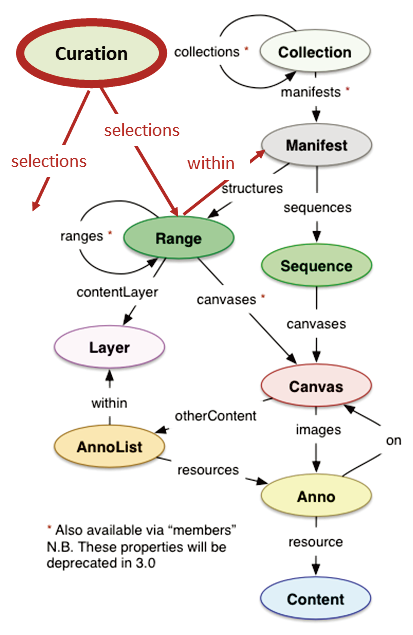
Components of ICP
ICP consists of 5 clients and 2 servers. Detailed documentations are provided on CODH website for each component. On this page, we briefly introduce each component.
(1) IIIF Curation Viewer(ICViewer)
ICViewer is a simple and expandable image viewer compatible with IIIF.
ICViewer has unique feature to create curation. You can add images or selected parts of image to curation list with ICViewer. You can save curation list to your environment or share on the Web.
You can learn how to use ICViewer on tutorial 02.
(2) IIIF Curation Finder(ICFinder)
ICFinder is a component to search curation list using metadata. You can find curated images that partially match keywords by entering keywords in the search box.
ICFinder also provides lists of metadata and display frequency of appearance. You can also find curated images that exactly match metadata by clicking a metadata name. You can search and pick up interesting curated images across multiple curation and make a new curation with ICFinder.
You can see examples of ICFinder with "Collection of Facial Expressions" on CODH site.
(3) IIIF Curation Manager(ICManager)
ICManager is a component to manage curation. You can check list of curations you made by logging in ICManager.
With ICManager, you can download, delete, select listed/unlisted to ICFiner and start ICEditor explained in the next section.
You can learn how to use ICManager on tutorial 03.
(4) IIIF Curation Editor(ICEditor)
ICEditor is a component to directly edit curation. You can create and edit curation with ICViewer, but be limited to metadata about each image. With ICEditor you can edit setting related entire curation.
ICEditor has a function to check the schema. If you edit curation against the rules, ICEditor will display a warning and prevent destructive changes.
You can learn how to use ICEditor on tutorial 03.
(5) IIIF Curation Player(ICPlayer)
ICPlayer provide the auto play function of curation. You can display an explanatory note with the images and adjust auto play speed.
We assume ICP use in education and exhibition.
(6) JSONkeeper
JSONkeeper is a flask web application for storing JSON documents. ICP manage information of curation as "Curation JSON" format data and use JSONkeeper to store these data.
(7) Canvas Indexer
Canvas Indexer is a web application that crawls Activity Streams for IIIF Canvases and offers a search API. The Search function of ICFinder is supported by Canvas Indexer.
These 7 components are working together to operate ICP. However, if you just want to create curation, you don't need to fully understand all features.